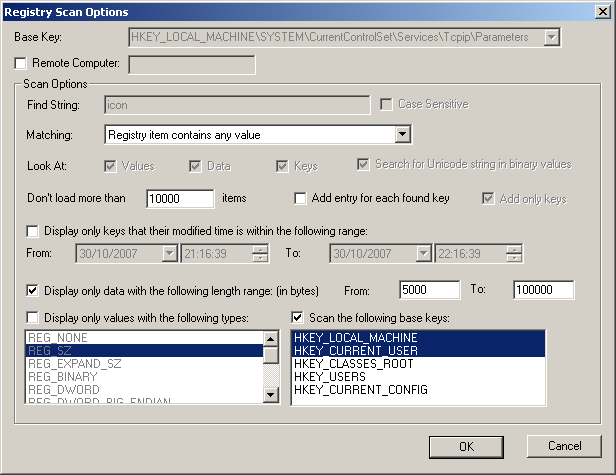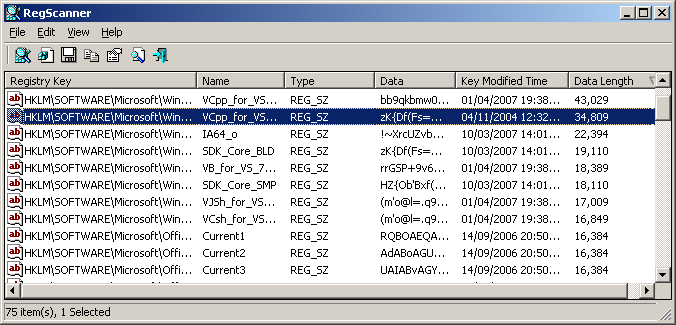| |
|
Viewing the list of the largest Registry values in your system
|
Sometimes you may want to find out which Registry values contains a large amount of data.
By using the RegScanner utility, you can get the list of
the largest Registry values in your system.
In order to configure the RegScanner utility to do that, follow the instructions below:
- Run the executable file of RegScanner (RegScanner.exe)
- In the 'Registry Scan Options' window, uncheck the 'Add entry for each found key' option,
and choose 'Registry item contains any value' in the matching combo-box.
- Check the 'Display only data with the following lenth range' option,
and type the data length range that you want to find.
In our example, we chose to view all Registry values with length of 5000 bytes and up to length of 100000 bytes.
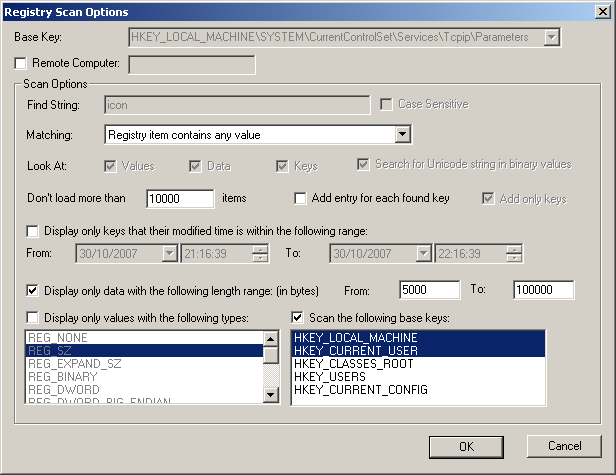
- Click the 'OK' button to start the Registry scanning. After the scanning process is finished, you should get the list of all
large Registry values according to the data length range that you have selected.
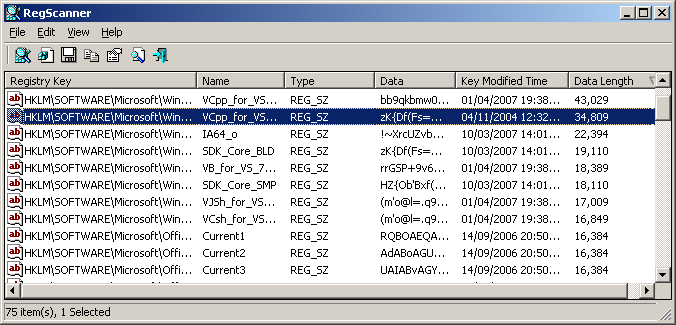
|
|