
| |
| Main Page |
| Blog |
| Search |
| FAQ |
| TOP 10 |
| Pad Files |
| Contact |
| About... |
| Donate |
| All Utilities |
| Password Tools |
| System Tools |
| Browser Tools |
| Programmer Tools |
| Network Tools |
| Outlook/Office |
| 64-bit Download |
| Panel |
| Forensics |
| Pre-Release Tools |
| Articles |
In order to mute or unmute the sound in the desired application from command-line, you need the know the process name (e.g: chrome.exe) or process ID (e.g: 3472) of the application. You can see the process information in the main window of SoundVolumeView: 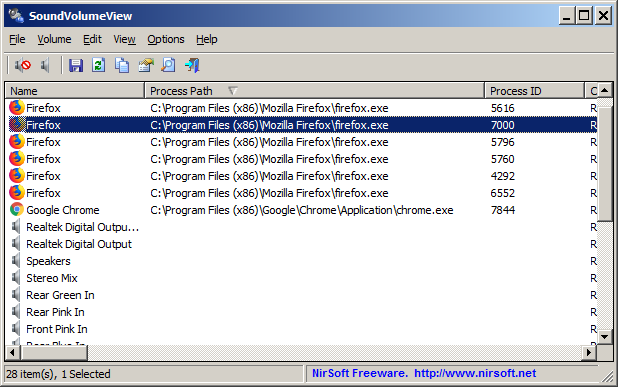 In the above screenshot, you can see the process name of Firefox is Firefox.exe and the process name of Chrome is Chrome.exe, you don't have to use the full path,
the process name is enough.
In the above screenshot, you can see the process name of Firefox is Firefox.exe and the process name of Chrome is Chrome.exe, you don't have to use the full path,
the process name is enough.
Let's say that you want to mute the sound of Firefox Web browser, so the right command is: SoundVolumeView.exe /Mute "Firefox.exe" If you want to mute only one process of Firefox instead all of them , you can specify the process ID: SoundVolumeView.exe /Mute "6552" If you want to unmute the application, simply use the /Unmute command, for example: SoundVolumeView.exe /Unmute "Firefox.exe" You can also switch between mute and unmute state by using the /Switch command, for example: SoundVolumeView.exe /Switch "Chrome.exe" Be aware that SoundVolumeView works on any version of Windows, starting from Windows Vista and up to Windows 10. Windows XP is not supported. |
|||