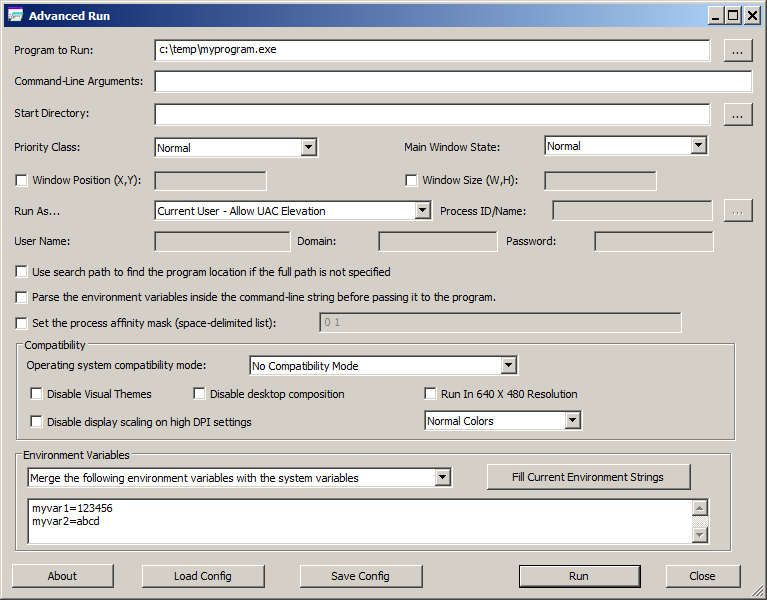|
|
|
|
| |
|
Run a program with custom environment variables
|
AdvancedRun is a freeware tool that allows you to run a program with different settings that you choose, including environment variables.
In order to run a program with custom environment variables with AdvancedRun tool, follow the instructions below:
- Run AdvancedRun.exe
- Type the full path of the .exe file in the 'Program to Run' field.
- Optionally, type the command-line arguments of the program, if it's needed.
- In the 'Environment Variables' section - choose the 'Merge the following environment variables with the system variables' option if you want to
add your custom environment variables to the existing system environment variables.
If you want to create a full set of custom environment variables, ignoring the existing system environment variables, choose the 'Use only the following environment variables' option.
- Type your custom environment variables, in variable=value format, and every variable in separated line.
- Click the 'Run' button to run the software with your custom environment variables
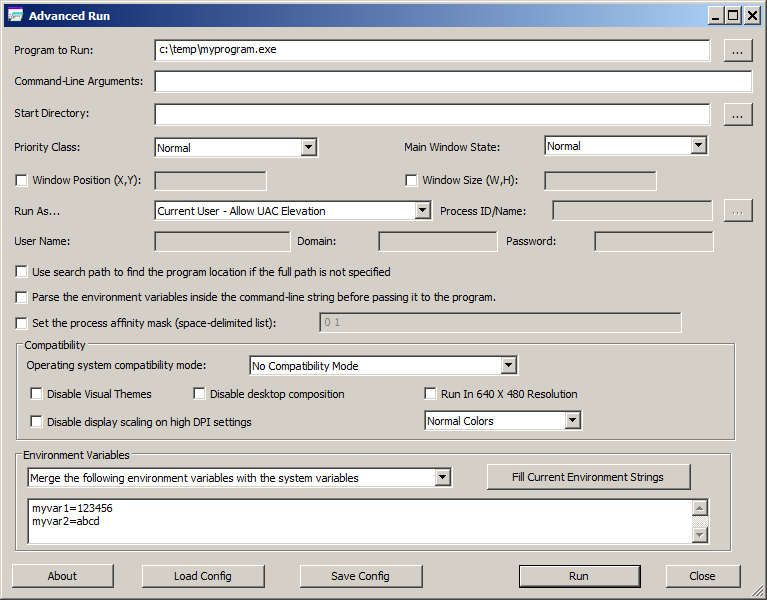
- You can also click the 'Save Config' button, choose a config file to save, and then run the software with custom environment variables and other
settings from command-line by using the /Run command, for example:
AdvancedRun .exe /Run "c:\temp\my-custom-environment-variables.cfg"
|
|
|