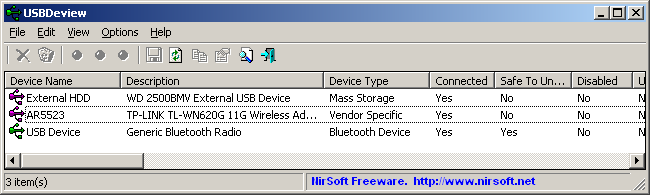| |
| Main Page |
| Blog |
| Search |
| FAQ |
| TOP 10 |
| Pad Files |
| Contact |
| About... |
| Donate |
| All Utilities |
| Password Tools |
| System Tools |
| Browser Tools |
| Programmer Tools |
| Network Tools |
| Outlook/Office |
| 64-bit Download |
| Panel |
| Forensics |
| Pre-Release Tools |
| Articles |
USBDeview utility allows you to view the list of all USB devices currently plugged in a remote network computer as well as the USB devices that were used earlier in the remote computer. In order to use this remote network feature, you must have admin access to the remote computer, as well as the remote Registry service on the remote network machine must be turned on. For more information about connecting a remote machine as admin, read this article.
If you're already connected to a remote machine on your network, simply run USBDeview
with /remote parameter, and specify the name of the remote network computer, for example:
After executing this command, USBDeview should be opened with the USB devices list on the remote machine. If you want to view only the devices that are currently plugged, go to the Options menu and uncheck the 'Display Disconnected Devices' option.
|
|||