Adding new applications to Windows startup
WhatInStartup utility now allows you to add new applications into the list of programs that are executed at Windows startup. You can add your new startup item into the Registry or into the startup folder of Windows.
In order to use this feature, simply select "New Startup Item" from the File menu, or press Ctrl+N, and then choose the desired item type, fill the 'Item Name' and 'Process Path' fields, and click the 'Ok' button.
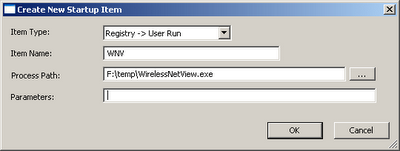
In addition to this feature WhatInStartup now also has 3 new columns in the main window: 'File Created Time', 'File Modified Time', and 'File Attributes'.
In order to use this feature, simply select "New Startup Item" from the File menu, or press Ctrl+N, and then choose the desired item type, fill the 'Item Name' and 'Process Path' fields, and click the 'Ok' button.
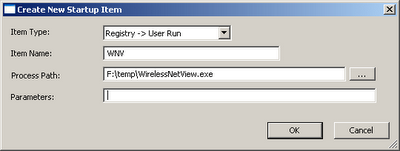
In addition to this feature WhatInStartup now also has 3 new columns in the main window: 'File Created Time', 'File Modified Time', and 'File Attributes'.


0 Comments:
Post a Comment
<< Home