Watching current METAR weather reports in Google earth
MetarWeather utility has a new feature that allows you to watch the latest METAR weather reports from Google Earth map.
In order to use this feature, simply selected the desired METAR report lines, go to 'Save Selected Items' (Ctrl+S), choose the KML in the file type combo-box, and save the file. After that, you can open the saved .kml file in Google Earth, and watch the METAR reports on earth map.
Here's a sample result of METAR reports in Google Earth:
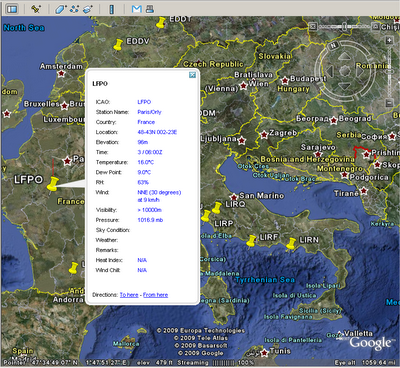
In order to use this feature, simply selected the desired METAR report lines, go to 'Save Selected Items' (Ctrl+S), choose the KML in the file type combo-box, and save the file. After that, you can open the saved .kml file in Google Earth, and watch the METAR reports on earth map.
Here's a sample result of METAR reports in Google Earth:
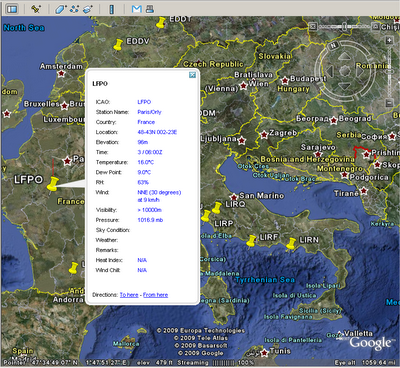


1 Comments:
This is an excellent utility you've built. I have been looking for a way to integrate selected metars into google earth and this is the tool that does it with the least amount of work.
I operate an aviation weather website at http://acweather.blogspot.com/ . I have been looking for a tool that allows me to embed Google Earth into the website with a metar kml file. This would be a very useful feature for my users.
Post a Comment
<< Home