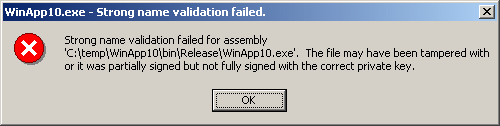|
| Main Page |
| Search |
| Blog |
| FAQ |
| TOP 10 |
| Links |
| Awards |
| Pad Files |
| Contact |
| About... |
| All Utilities |
| Password Tools |
| Browser Tools |
| Programmer Tools |
| Network Tools |
| Components |
| Panel |
| Code Samples |
| Articles |
DescriptionWhen a dll or exe file is signed with strong name keys, .NET doesn't allow you to modify it. If you try to use a signed assembly, after you have made some changes with Hex editor or any other tool, you'll get the following exception:An unhandled exception of type 'System.IO.FileLoadException' occurred in system.windows.forms.dll Additional information: Strong name validation failed for assembly 'MyAssembly.Test'.
If you try to run a signed executable file after you have made some changes in it, you'll
get the following error message:
This utility removes the reference to strong name signature from .NET exe and dll files. After removing the strong name reference, you can make any change you want in dll/exe file, without getting any exception or error message. However, be aware that assemblies with no strong name reference cannot be added into the Global Assembly Cache (GAC).
Using SNRemoveUsing SNRemove is very simple - just extract the snremove.exe to any folder you like, and run it from Command Prompt with the desired command-line parameters.
SNRemove UsageSNRemove [options] <filename>Options:
The <filename> parameter may also contain wildcards.
Examples:
System RequirementsAlthough this utility is designed to work with exe and dll files created for .NET environment, the utility by itself wasn't written in .NET, which means that it can work in all versions of Windows, even if .NET Framework is not installed.LicenseThis utility is released as freeware. You are allowed to freely distribute this utility via floppy disk, CD-ROM, Internet, or in any other way, as long as you don't charge anything for this. If you distribute this utility, you must include all files in the distribution package, without any modification !
DisclaimerThe software is provided "AS IS" without any warranty, either expressed or implied, including, but not limited to, the implied warranties of merchantability and fitness for a particular purpose. The author will not be liable for any special, incidental, consequential or indirect damages due to loss of data or any other reason.
FeedbackIf you have any problem, suggestion, comment, or you found a bug in my utility, you can send a message to nirsofer@yahoo.com
|
|||||||||