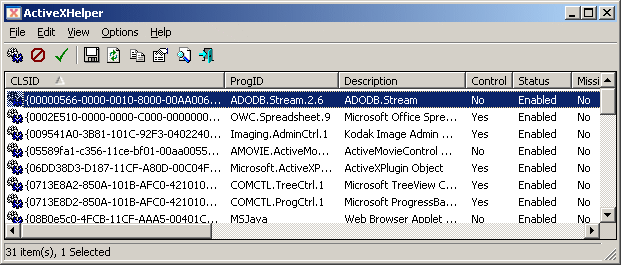| |
| Main Page |
| Blog |
| Search |
| FAQ |
| TOP 10 |
| Pad Files |
| Contact |
| About... |
| Donate |
| All Utilities |
| Password Tools |
| System Tools |
| Browser Tools |
| Programmer Tools |
| Network Tools |
| Outlook/Office |
| 64-bit Download |
| Panel |
| Forensics |
| Pre-Release Tools |
| Articles |
DescriptionActiveXHelper is a small utility that allows you to view essential information about ActiveX components installed on your computer. You can view the entire (and very large !) list of ActiveX components by loading it from HKEY_CLASSES_ROOT\CLSID Registry key, or alternatively, display only the ActiveX components that you specify. In addition, you can temporarily disable specific ActiveX components. When ActiveX components are disabled, they cannot be used by any software, until you enable them again.
Versions History
Using ActiveXHelperActiveXHelper is a standalone program, and thus it doesn't require any installation process or additional DLLs. In order to start using it, just run the executable file - axhelper.exeWhen you first run ActiveXHelper, the following options are displayed:
If you check the "List only ActiveX controls" option, only ActiveX controls are displayed. After choosing the desired options, click 'Ok' in order to start loading the ActiveX list. After the ActiveX list is loaded, you can select one or more ActiveX components, and then save them to HTML/Text/XML file, copy them to the clipboard, disable/enable them, or register/unregister their associated DLL/OCX file.
Command-Line Options
Translating to other languagesThis utility allows you to easily translate all menus, dialog-boxes, and other strings to other languages.In order to do that, follow the instructions below:
LicenseThis utility is released as freeware. You are allowed to freely distribute this utility via floppy disk, CD-ROM, Internet, or in any other way, as long as you don't charge anything for this. If you distribute this utility, you must include all files in the distribution package, without any modification !
DisclaimerThe software is provided "AS IS" without any warranty, either expressed or implied, including, but not limited to, the implied warranties of merchantability and fitness for a particular purpose. The author will not be liable for any special, incidental, consequential or indirect damages due to loss of data or any other reason.
FeedbackIf you have any problem, suggestion, comment, or you found a bug in my utility, you can send a message to nirsofer@yahoo.com
|
|||||||||||||||||||||||||||||||||||||||||||||||||||||||||||||||||||||||||||||||||||||||||||||||||||||||||||