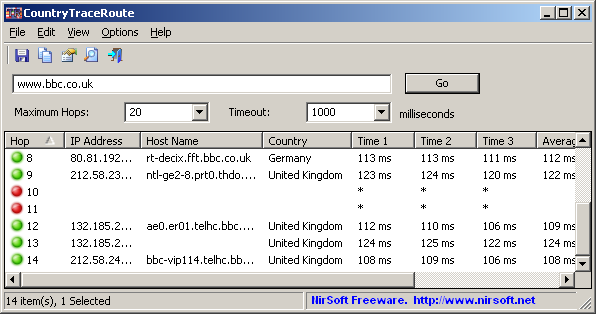| |

| CountryTraceRoute v1.50 - Fast GUI Traceroute with IP country information for Windows
Copyright (c) 2012 - 2023 Nir Sofer
|
See Also
Description
CountryTraceRoute is a Traceroute utility, similar to the tracert tool of Windows, but with graphical user interface, and it's also much faster than tracert of Windows.
CountryTraceRoute also displays the country of the owner of every IP address found in the Traceroute.
After the Traceroute is completed, you can select all items (Ctrl+A) and then save them into csv/tab-delimited/html/xml file with 'Save Selected Items' option (Ctrl+S)
or copy them to the clipboard (Ctrl+C) and then paste the result into Excel or other spreadsheet application.
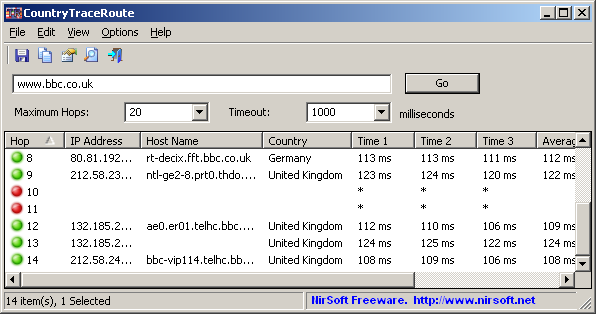
System Requirements
This utility works on any version of Windows, starting from Windows 2000 and up to Windows 11.
Both 32-bit and x64 systems are supported.
Versions History
- Version 1.50:
- Added support for IPv6 addresses.
- You can choose one of the following IP address modes: IPv4, IPv6, or Automatic.
- In order to get country/city and ASN information for IPv6 addresses, simply download the desired IPv6 files from https://github.com/sapics/ip-location-db and put them in the same folder of CountryTraceRoute.exe with their original filename. (For example: asn-country-ipv6.csv , asn-ipv6.csv)
- Added 'Copy IP Addresses' option, which copies the IP addresses of the selected items to the clipboard.
- Version 1.40:
- Added support for using the IP-Location files from https://github.com/sapics/ip-location-db.
- You can use all 3 types of CSV files: Country, City, and ASN.
- In order to use these files, simply download the desired files and put them in the same folder of CountryTraceRoute.exe with their original filename (For example: asn-country-ipv4.csv , asn-ipv4.csv)
- Updated the internal IP location database.
- Version 1.33:
- Fixed bug: CountryTraceRoute failed to display the TTL value if the first query was failed.
- Version 1.32:
- Added 'New CountryTraceRoute Instance' under the File menu, for opening a new window of CountryTraceRoute.
- Updated to work properly in high DPI mode.
- Version 1.31:
- Version 1.30:
- Added support for GeoLite2 City and GeoLite2 Country database in CSV format.
- In order to use it, you have to extract the following files into the folder of CountryTraceRoute.exe: GeoLite2-City-Blocks-IPv4.csv , GeoLite2-City-Locations-en.csv
- Be aware that the loading process of the GeoLite2 City database is quite slow.
- Added support for GeoLite2 ASN database in CSV format. In order to use it, copy GeoLite2-ASN-Blocks-IPv4.csv into the folder of CountryTraceRoute.exe and
CountryTraceRoute will load it automatically and display the information of every IP address in the 'ASN' and 'Company Name' columns.
- Version 1.28:
- The hosted name/ip address is now displayed in the window title.
- Version 1.27:
- Fixed bug: CountryTraceRoute crashed when it failed to resolve the specified host name.
- Updated the internal IP to country database.
- Version 1.26:
- Updated the internal IP to country database.
- Version 1.25:
- Updated the internal IP to country database.
- Added option to select the font of the main List-View.
- Version 1.23:
- Fixed bug: CountryTraceRoute failed to remember the last size/position of the main window if it was not located in the primary monitor.
- Version 1.22:
- Fixed to display the main window properly when using large fonts settings.
- Version 1.21:
- Fixed bug: CountryTraceRoute crashed when specifying a large maximum hops number.
- Version 1.20:
- Added command-line options to start the Traceroute instantly with the specified host name.
- Version 1.16:
- Fixed the flickering appeared while updating the Traceroute information.
- Version 1.15:
- CountryTraceRoute now remembers the last 20 host-names/IP addresses that you previously queried and you can select them from a combo-box.
- The host-name combo-box is now focused on start.
- Version 1.10:
- Added 'Put Icon On Tray' option.
- You now copy & paste full URL into the host name text-box, and CountryTraceRoute
will automatically extract the host name from the URL.
- Version 1.06:
- Added 'Stop' button.
- Added 'Mark Odd/Even Rows' option, under the View menu. When it's turned on, the odd and even rows are displayed in different color, to make it easier to read a single line.
- Version 1.05:
- Added support for GeoLite City database.
You can now download the GeoLite City database (GeoLiteCity.dat.gz), put it in the same folder of CountryTraceRoute.exe, and
CountryTraceRoute will automatically use it to get the country/city information for every IP address.
- Version 1.00 - First release.
Start Using CountryTraceRoute
CountryTraceRoute doesn't require any installation process or additional dll files. In order to start using it,
simply run the executable file - CountryTraceRoute.exe
In the main window of CountryTraceRoute, type the desired host name or IP address, the maximum number of hops, the timeout value in milliseconds,
and then press the 'Go' button (or press the Enter key) to start the traceroute.
Using External IP-Location Files
Starting from version 1.40, you can use the IP-Location files from https://github.com/sapics/ip-location-db.
You can use all 3 types of CSV files: Country, City, and ASN.
In order to start using these files, simply download the desired files and put them in the same folder of CountryTraceRoute.exe with their original filename (For example: asn-country-ipv4.csv , asn-ipv4.csv)
When you run CountryTraceRoute.exe, it automatically loads these files and uses them to display country/city/ASN information for every IP address.
Using GeoLite2 City database
The GeoLite City database is much larger than the internal IP-Country database and for many IP addresses, it also contains city information.
You can download the database from this Web site.
You should download the GeoLite2 City database in CSV format because CountryTraceRoute can
only read this file format.
In order to starting using this database, simply extract the IPv4 file (GeoLite2-City-Blocks-IPv4.csv) and the location file (GeoLite2-City-Locations-en.csv) into the folder where CountryTraceRoute.exe is located,
and it'll automatically be loaded when you run the CountryTraceRoute tool.
CountryTraceRoute also supports the GeoLite2 ASN Database in CSV format. In order to use it, extract the files into the folder of CountryTraceRoute.exe
and CountryTraceRoute will automatically fill the 'ASN' and 'Company Name' columns.
Command-Line Options
|
/Start <HostName>
|
Starts the Traceroute with the specified host name, for example:
CountryTraceRoute.exe /Start www.google.com
| |
/MaxHops <Number>
|
Specifies the maximum number of hops.
| |
/Timeout <Number>
|
Specifies the timeout value in milliseconds.
|
Translating CountryTraceRoute to other languages
In order to translate CountryTraceRoute to other language, follow the instructions below:
- Run CountryTraceRoute with /savelangfile parameter:
CountryTraceRoute.exe /savelangfile
A file named CountryTraceRoute_lng.ini will be created in the folder of CountryTraceRoute utility.
- Open the created language file in Notepad or in any other text editor.
- Translate all string entries to the desired language.
Optionally, you can also add your name and/or a link to your Web site.
(TranslatorName and TranslatorURL values) If you add this information, it'll be
used in the 'About' window.
- After you finish the translation, Run CountryTraceRoute, and all translated
strings will be loaded from the language file.
If you want to run CountryTraceRoute without the translation, simply rename the language file, or move
it to another folder.
License
This utility is released as freeware.
You are allowed to freely distribute this utility via floppy disk, CD-ROM,
Internet, or in any other way, as long as you don't charge anything for this and you don't
sell it or distribute it as a part of commercial product.
If you distribute this utility, you must include all files in
the distribution package, without any modification !
Disclaimer
The software is provided "AS IS" without any warranty, either expressed or implied,
including, but not limited to, the implied warranties of merchantability and fitness
for a particular purpose. The author will not be liable for any special, incidental,
consequential or indirect damages due to loss of data or any other reason.
Feedback
If you have any problem, suggestion, comment, or you found a bug in my utility,
you can send a message to nirsofer@yahoo.com
CountryTraceRoute is also available in other languages. In order to change the language of
CountryTraceRoute, download the appropriate language zip file, extract the 'countrytraceroute_lng.ini',
and put it in the same folder that you Installed CountryTraceRoute utility.
|
|