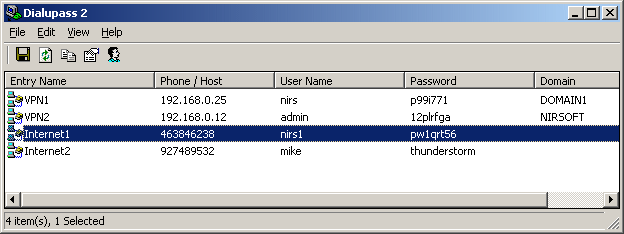| |
| Main Page |
| Blog |
| Search |
| FAQ |
| TOP 10 |
| Links |
| Awards |
| Pad Files |
| Contact |
| About... |
| Donate |
| All Utilities |
| Password Tools |
| System Tools |
| Browser Tools |
| Programmer Tools |
| Network Tools |
| Outlook/Office |
| 64-bit Download |
| Panel |
| Forensics |
| Code Samples |
| Articles |
This version is obsolete.
DescriptionWhen you use the "Dial-Up Networking" module for connecting to the internet or to other networks, the operating system give you the option to store the password and use it when it needed. Although the password is constantly stored in your computer, the operating system doesn't allow you to watch it. if you forget your password and you want to extract it from your computer, you can use the Dialupass utility for viewing the password.This utility enumerates all Dial-Up entries on your computer and reveals their logon details: User Name, Password and Domain. it works perfectly in the following operating systems: Windows 95, Windows 98, Windows ME, Windows NT, Windows 2000, and Windows XP. In Windows 2000 and Windows XP, the Dialupass utility can reveal the Dial-Up passwords only if you are logged on with administrator privileges.
Known ProblemsFalse Alert Problems: Some Antivirus programs detect Dialupass utility as infected with Trojan/Virus.
System RequirementsThis utility works with any version of Windows, from Windows 98 to Windows Vista.
Known Limitations
Versions History
LicenseThis utility is released as freeware for personal and non-commercial use only. You are allowed to freely distribute this utility via floppy disk, CD-ROM, Internet, or in any other way, as long as you don't charge anything for this. If you distribute this utility, you must include the 'readme.txt' file in the distribution package, without any modification !
DisclaimerThe software is provided "AS IS" without any warranty, either expressed or implied, including, but not limited to, the implied warranties of merchantability and fitness for a particular purpose. The author will not be liable for any special, incidental, consequential or indirect damages due to loss of data or any other reason.
Using DialupassThe Dialupass utility is a standalone application, and it doesn't require any installation process or additional DLLs. Just copy the dialupass.exe to any folder you want and run it. After you run it, it'll instantly show all your Dial-Up accounts and their user/password details.You can also select one or more Dial-Up items (by using Ctrl and Shift keys), and then save them into a readable or tab-limited text file , or copy them into the clipboard (Ctrl+C). the Dialupass utility also allows you to easily edit the logon details: user name, password and domain. You can get the editing dialog-box by double-clicking the item you want to edit.
Viewing the logon details of other usersUnder Windows 2000/XP, you can view the logon details of other users in the same computer. Simply press Ctrl+U, and select the desired user, or select to view the passwords of all user profiles in your system. In order to view the logon details of other users under Windows NT, you should run Dialupass in advanced mode, by using the /adv option: dialupass.exe /adv
Command-Line Options
Under Windows 2000/XP, you can save the passwords of all user profiles on your system,
by using /allusers parameter.
FeedbackIf you have any problem, suggestion, comment, or you found a bug in my utility, you can send a message to nirsofer@yahoo.com
|
|||||||||||||||||||||||||||||||||||||||||||||||||||||||||