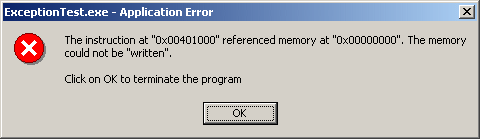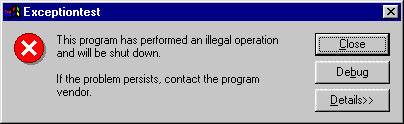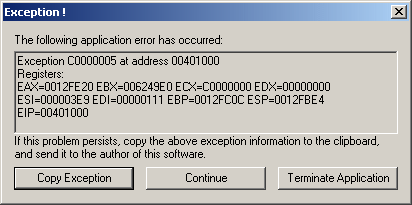|
| Main Page |
| Search |
| Blog |
| FAQ |
| TOP 10 |
| Links |
| Awards |
| Pad Files |
| Contact |
| About... |
| All Utilities |
| Password Tools |
| Browser Tools |
| Programmer Tools |
| Network Tools |
| Components |
| Panel |
| Code Samples |
| Articles |
IntroductionAs every Windows user, you probably have suffered more than one time from this annoying occurrence: You work on application, and then suddenly, without any reasonable explanation, the application crashes, and system message box appears on the screen, telling you that the application going to be terminated. This crash window varies from one operating system to another: In Windows 98, for example, the following text is displayed: 'This program has performed an illegal operation and will be shut down'. Windows 2000 and Windows NT, as opposed to previous versions of Windows, display the details of the problem that caused the exception. For example: 'The instruction at "0x00401000" referenced memory at "0x00000000" The memory could not be written.'However, there is one common thing in all Windows operating system: In such event, you lose all your work you have done since the last save operation.
The ExceptionTest ExampleThe ExceptionTest project example demonstrate how to avoid application crash, by using the __try and __except statements. When you run the sample, you get a dialog-box containing 2 buttons that deliberately causes an exception. The first button raises the exception without exception handling block, and this causes the application to crash immediately. The second button raises the exception from within a __try block. When the exception is occurred, the function inside the __except statement (GetExceptionInformation) is called. This function displays a special dialog-box with a little information about the exception, and allow the user to decide whether he wants to continue to run the program or to terminate it. The user can also copy the exception information to the clipboard in order to send it to the author of the software.
|
||||