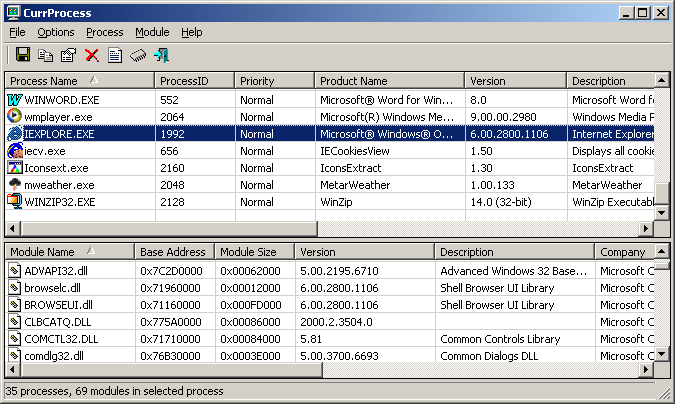| |

| CurrProcess v1.13 - Freeware Process Viewer
Copyright (c) 2003 - 2008 Nir Sofer
|
Description
CurrProcess utility displays the list of all processes currently running on your system.
For each process, you can view the list of all modules (DLL files) that the process loads into memory.
for all processes and modules, additional useful information is also displayed: product name, version, company name, description of the file, the size of the file, and more.
In addition, CurrProcess allows you to do the following actions:
- Change the priority of a process.
- Kill a process.
- Dump memory of process into a text file.
- Create HTML report containing information about a process with the list of all modules that it loads into memory.
- Save the list of all running processes into text or HTML file.
- Copy process or module information to the clipboard.
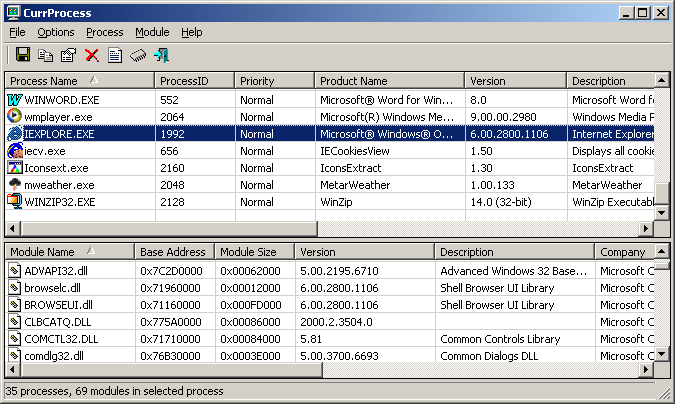
Versions History
- Version 1.13:
- Fixed bug: The main window lost the focus when the user switched to another application and then returned back to CurrProcess.
- Version 1.12:
- The configuration is now saved to a file, instead of the Registry.
- Version 1.11:
- New column: File Attributes.
- Version 1.10:
- New columns for process: created/modified date of the process file, window title, number of visible and hidden windows, the user that created the process (Only for Windows NT, 2000 and XP)
- New columns that displays memory information for a process (Only for Windows NT, 2000 and XP)
- New option: Beep On New Process - plays a beep when a new process is created.
- New option: Mark Unidentified Processes - marks with pink color all processes that don't contain icons and version information.
- New option: Automatically Select New Process.
- Version 1.00: First Release.
System Requirement
This utility works properly under Windows 9x, Windows ME, Windows 2000, Windows XP, Windows Server 2003, and Windows Vista. If you want to run this utility on Windows NT, you should download
the 'psapi.dll' and place it in your system32 directory.
Using The CurrProcess Utility
This utility is a standalone executable, so it doesn't require any installation
process or additional DLLs. Just run the executable (cprocess.exe) and start
using it. There is only one exception: If you want to run this utility on
Windows NT, you should download the 'psapi.dll', and copy it into the system32
folder.
The main window of CurrProcess utility contains 2 panes:
- The upper pane displays the list of all processes currently running on your system.
The list is automatically updated when a new process is loaded or an existing
process is terminated.
- When you select a single process in the upper pane, the lower pane displays
the list of all modules that the selected process loaded into memory.
By default, the modules list of a process is not automatically updated when a module
is loaded or unloaded from memory. If you want to automatically update the
modules pane of the selected process, select the 'Automatic Refresh' option under
the Module menu. Be aware that this option consumes more CPU resources.
In both panes, you can change the order of the columns by dragging them to
the desired position, or by using the 'Choose Columns' dialog-box.
Dumping Process Memory To File
CurrProcess utility allows you to scan a range of memory addresses of process,
and dump all its content into a text file. The text file created in this way
contains the memory data in hexadecimal format as well as in ascii format.
Notice:
- If you select a large range of memory addresses, the memory dump file may
become very very large. Be careful when you select the desired memory range and
verify that you have enough disk space. However, if during the memory dumping process
you see that the file becomes very large, you can always stop the dumping process
by pressing the 'stop' button.
- Not all memory addresses are valid for a process. If you select a range of
invalid memory addresses, you'll get an empty dump file.
Command-Line Options
|
/pmhtml <Process> <Filename>
|
Creates process-modules HTML report for the specified process.
In the <Process> parameter, you can specify only the name of the process
(e.g.: 'explorer', 'explorer.exe', "iexplore") or the full path of the process filename
(e.g.: 'C:\Program Files\Internet Explorer\iexplore.exe').
You can also specify the ProcessID, by adding the '/' character as a prefix (e.g. /1560).
Examples:
cprocess /pmhtml explorer.exe c:\temp\explorer.html
cprocess /pmhtml /944 c:\temp\explorer.html
cprocess /pmhtml "F:\Program Files\Internet Explorer\IEXPLORE.EXE" c:\temp\iexplore.html
| |
/pmtext <Process> <Filename>
|
Similar to /pmhtml, but the report is saved to text file instead of HTML file.
| |
/pmtabular <Process> <Filename>
|
Similar to /pmhtml, but the report is saved to tabular text file instead of HTML file.
| |
/stext <Filename>
| Saves the list of all processes into a regular text file.
| |
/stab <Filename>
| Saves the list of all processes into a tab-delimited text file.
| |
/stabular <Filename>
| Saves the list of all processes into a tabular text file.
| |
/shtml <Filename>
| Saves the list of all processes into horizontal HTML file.
| |
/sverhtml <Filename>
| Saves the list of all processes into vertical HTML file.
|
License
This utility is released as freeware.
You are allowed to freely distribute this utility via floppy disk, CD-ROM,
Internet, or in any other way, as long as you don't charge anything for this.
If you distribute this utility, you must include all files in
the distribution package, without any modification !
Disclaimer
The software is provided "AS IS" without any warranty, either expressed or implied,
including, but not limited to, the implied warranties of merchantability and fitness
for a particular purpose. The author will not be liable for any special, incidental,
consequential or indirect damages due to loss of data or any other reason.
Feedback
If you have any problem, suggestion, comment, or you found a bug in my utility,
you can send a message to nirsofer@yahoo.com
|
|