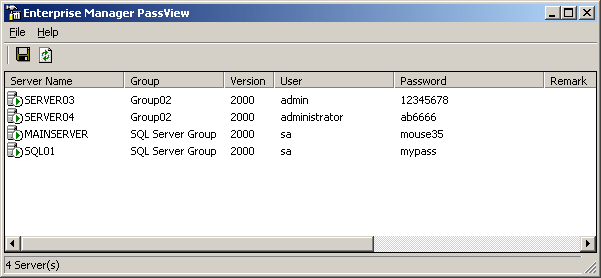| |
| Main Page |
| Blog |
| Search |
| FAQ |
| TOP 10 |
| Pad Files |
| Contact |
| About... |
| Donate |
| All Utilities |
| Password Tools |
| System Tools |
| Browser Tools |
| Programmer Tools |
| Network Tools |
| Outlook/Office |
| 64-bit Download |
| Panel |
| Forensics |
| Pre-Release Tools |
| Articles |
DescriptionEnterprise Manager is a graphical tool that allows you to easily configure and manage your SQL Server. If you connect your SQL Server by using the SQL Server authentication, and you don't select the "Always prompt for login name and password" option, the password and the user-name are stored on your Registry.This utility enumerates all servers registered in your Enterprise Manager, and reveals the user-names and the passwords, if they are stored on your computer. It supports the Enterprise Manager of SQL Server 7.0 and SQL Server 2000.
Known Limitations
LicenseThis utility is released as freewareDo not use this utility for illegal activity, and do not use it for getting a password of SQL-Server that is not yours. If you distribute this utility, you must include the executable file and the readme file in the distribution package, without any modification ! DisclaimerThe software is provided "AS IS" without any warranty, either expressed or implied, including, but not limited to, the implied warranties of merchantability and fitness for a particular purpose. The author will not be liable for any special, incidental, consequential or indirect damages due to loss of data or any other reason.
Using Enterprise Manager PassViewThis utility is a standalone executable, and it doesn't require any installation process or additional DLL files. In order to use it, extract the executable file (empv.exe) to any folder your want, and run it.
After you run this utility, you'll get a window with 6 columns containing information
about your SQL Servers. All registered servers are listed in this window, but the
user-name and passwords are shown only if they're stored in the Registry.
FeedbackIf you have any problem, suggestion, comment, or you found a bug in my utility, you can send a message to nirsofer@yahoo.com
|
|||||