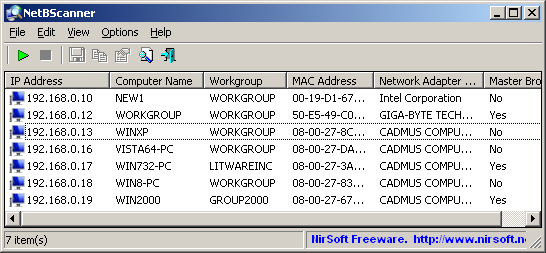| |
| Main Page |
| Blog |
| Search |
| FAQ |
| TOP 10 |
| Pad Files |
| Contact |
| About... |
| Donate |
| All Utilities |
| Password Tools |
| System Tools |
| Browser Tools |
| Programmer Tools |
| Network Tools |
| Outlook/Office |
| 64-bit Download |
| Panel |
| Forensics |
| Pre-Release Tools |
| Articles |
See Also
DescriptionNetBScanner is a network scanner tool that scans all computers in the IP addresses range you choose, using NetBIOS protocol. For every computer located by this NetBIOS scanner, the following information is displayed: IP Address, Computer Name, Workgroup or Domain, MAC Address, and the company that manufactured the network adapter (determined according to the MAC address). NetBScanner also shows whether a computer is a Master Browser. You can easily select one or more computers found by NetBScanner, and then export the list into csv/tab-delimited/xml/html file.
System Requirements And Limitations
Versions History
Start Using NetBScannerNetBScanner doesn't require any installation process or additional dll files. In order to start using it, simply run the executable file - NetBScanner.exeAfter running NetBScanner, you have to choose the IP addresses range to scan (by default, NetBScanner takes the IP addresses range from the configuration of your network adapter) and the scan speed. Be aware that if you increase the scan speed, the NetBIOS scan may become less reliable and miss some of your computers. After you choose the desired scan option, click the 'Ok' button, and then NetBScanner will start scanning your network. After the NetBIOS scan is finished, you can select one or more computers, and then export the computers list into csv/tab-delimited/xml/html file, by using the 'Save Selected Items' option (Ctrl+S)
Command-Line Options
Translating NetBScanner to other languagesIn order to translate NetBScanner to other language, follow the instructions below:
LicenseThis utility is released as freeware. You are allowed to freely distribute this utility via floppy disk, CD-ROM, Internet, or in any other way, as long as you don't charge anything for this and you don't sell it or distribute it as a part of commercial product. If you distribute this utility, you must include all files in the distribution package, without any modification !
DisclaimerThe software is provided "AS IS" without any warranty, either expressed or implied, including, but not limited to, the implied warranties of merchantability and fitness for a particular purpose. The author will not be liable for any special, incidental, consequential or indirect damages due to loss of data or any other reason.
FeedbackIf you have any problem, suggestion, comment, or you found a bug in my utility, you can send a message to nirsofer@yahoo.com
NetBScanner is also available in other languages. In order to change the language of NetBScanner, download the appropriate language zip file, extract the 'netbscanner_lng.ini', and put it in the same folder that you Installed NetBScanner utility.
|
|||||||||||||||||||||||||||||||||||||||||||||||||||||||||||||||||||||||||||||||||||