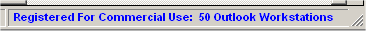| |
NK2Edit License Conditions
- The basic version of NK2Edit (Without the commercial license features) is completely free for personal use at your home and for using in any charity/non-profit organization.
- If you need to use NK2Edit in a company/business organization, you are allowed to try and evaluate the NK2Edit software for 14 days and
verify that the software really works as you expect.
- If after the 14-days of evaluation you decide to continue using it inside the company, you have to purchase a commercial license
according to the number of Microsoft Outlook workstations that you plan to open or edit their .NK2 files with NK2Edit.
- The purchasing of commercial license is one-time fee. Once you purchased a license,
you are allowed to use NK2Edit in the company, including all versions of NK2Edit that will be released in the future,
for no additional fee. For large amount of workstations, there is also an option to purchase annual license.
- The licensed version of NK2Edit also provides additional command-line options,
including /merge_files (automatic file merge from command-line), /generate_new_nk2 (generate new NK2 file from command-line), $default parameter
(to automatically locate the default nk2 file), and more.
- Purchasing of commercial license also gives the company higher priority in bug fixing and for
feature requests to add in the future version of NK2Edit.
- NK2 fixing service: If you purchased a commercial license and you have a corrupted NK2 file that cannot be used by Outlook, and
NK2Edit fails to recover it, you can send the corrupted file by email to nk2edit@nirsoft.net
If I manage to fix your NK2 file, you'll get the fixed NK2 file for no additional fee.
How to choose the right license
The commercial license of NK2Edit is defined according to the number of Microsoft Outlook workstations that you plan to use
with NK2Edit.
The number of Outlook workstations in your NK2Edit license might be lower than the actual number of Outlook workstations
that you have on your company. For example: If you have 50 Outlook workstations, but you plan
to use NK2Edit only for rare events when you need to fix a corrupted NK2 file, then you can purchase only
a license for 25 workstations, assuming that you'll never need to use NK2Edit to open the files of more than 25 Outlook workstations.
However, if you plan, for example, to run an automatic script that modifies the NK2 files of all the 50 workstations
in your company, or you want to watch all 50 workstations in the NK2 Control Center, then you must purchase a license for 50 workstations.
In the following table, you can find the list of commercial licenses that you can purchase and
their price.
If you need a commercial license for more than 1000 Outlook workstations, please send a message to
nk2edit@nirsoft.net
or alternatively, you can purchase a license for a period of one year (Annual license).
| License Name
| Price
| Description
|
| 10 Outlook Workstations
| $30
|
The license allows your company to use NK2Edit to open and modify .NK2 files in up 10
workstations with Microsoft Outlook.
Click here
to purchase this license.
|
| 25 Outlook Workstations
| $60
|
The license allows your company to use NK2Edit to open and modify .NK2 files in up 25
workstations with Microsoft Outlook.
Click here
to purchase this license.
|
| 50 Outlook Workstations
| $100
|
The license allows your company to use NK2Edit to open and modify .NK2 files in up 50
workstations with Microsoft Outlook.
Click here
to purchase this license.
|
| 100 Outlook Workstations
| $180
|
The license allows your company to use NK2Edit to open and modify .NK2 files in up 100
workstations with Microsoft Outlook.
Click here
to purchase this license.
|
| 150 Outlook Workstations
| $240
|
The license allows your company to use NK2Edit to open and modify .NK2 files in up 150
workstations with Microsoft Outlook.
Click here
to purchase this license.
|
| 200 Outlook Workstations
| $300
|
The license allows your company to use NK2Edit to open and modify .NK2 files in up 200
workstations with Microsoft Outlook.
Click here
to purchase this license.
|
| 300 Outlook Workstations
| $420
|
The license allows your company to use NK2Edit to open and modify .NK2 files in up 300
workstations with Microsoft Outlook.
Click here
to purchase this license.
|
| 400 Outlook Workstations
| $520
|
The license allows your company to use NK2Edit to open and modify .NK2 files in up 400
workstations with Microsoft Outlook.
Click here
to purchase this license.
|
| 500 Outlook Workstations
| $600
|
The license allows your company to use NK2Edit to open and modify .NK2 files in up 500
workstations with Microsoft Outlook.
Click here
to purchase this license.
|
| 1000 Outlook Workstations
| $900
|
The license allows your company to use NK2Edit to open and modify .NK2 files in up 1000
workstations with Microsoft Outlook.
Click here
to purchase this license.
|
Annual License
If you need a license for large amount of workstations, there is also an option to purchase a license for a period of one year.
The annual licenses include free support and updates for one year.
If after one year of use, you need to continue using NK2Edit in your company, then you'll have to renew the license for another year.
| License Name
| Price
| Description
|
| 2500 Outlook Workstations (One Year)
| $500
|
The license allows your company to use NK2Edit to open and modify .NK2 files in up 2500
workstations with Microsoft Outlook, for a period of one year, starting from the day that you receive the license key.
Click here
to purchase this license.
|
| 5000 Outlook Workstations (One Year)
| $750
|
The license allows your company to use NK2Edit to open and modify .NK2 files in up 5000
workstations with Microsoft Outlook, for a period of one year, starting from the day that you receive the license key.
Click here
to purchase this license.
|
| 10000 Outlook Workstations (One Year)
| $1200
|
The license allows your company to use NK2Edit to open and modify .NK2 files in up 10000
workstations with Microsoft Outlook, for a period of one year, starting from the day that you receive the license key.
Click here
to purchase this license.
|
| Unlimited License (One Year)
| $2000
|
The license allows you to use NK2Edit in the entire company for one year, without any limitation:
- You are allowed to use NK2Edit in unlimited number of workstations.
- NK2Edit can be used by unlimited number of employees.
- If your company provides support or IT services for other companies or individuals, you are also allowed to use this license
to edit or fix NK2 files in the computers of your customers, without any restriction.
The license is valid for one year, starting from the day that you receive the license key.
Click here
to purchase this license.
|
How to purchase a license
The purchasing and payment process is handled by FastSpring, which is a well-known e-Commerce company that handles
the purchasing process for many software companies.
The order form of FastSpring is safe and secured, and allows you to pay by various payment methods,
including credit cards, wire transfer, local bank transfer, and PayPal.
Purchase Orders can also be used when you purchase a license in $100 or more.
If you have a problem with placing an order for NK2Edit license, you can contact FastSpring from this Web site
In order to start the purchasing process, simply click the link of the desired license in the
above licenses table.
A few minutes after you make the payment, you'll receive an automatic email message from FastSpring
that confirms your license purchasing. This email message will also provide you a license key
to use in NK2Edit.
In order to update the license key in NK2Edit, go to the Help menu of NK2Edit and choose
'Enter License Key'. After typing your license key, and pressing 'Ok', the status bar of NK2Edit
should display that it's registered for commercial use:
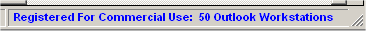
After typing the license key, it's saved inside the nk2edit.cfg file, so NK2Edit will remember the
license details in the next time that you run it.
You can also copy nk2edit.exe and nk2edit.cfg with the license key into a shared network drive, and run
NK2Edit in any Outlook workstation you need.
Purchase Order
Purchase Orders can also be used when you purchase a license in $100 or more.
In order to purchase a license using Purchase Order, simply click the desired license you wish to purchase, and then inside the order
form choose 'Purchase Order' as the payment method.
Be aware that FastSpring is the vendor of record for the sale.
You can find the details of FastSpring company on this Request for Taxpayer (W-9) form.
Return to NK2Edit introduction page
|
|