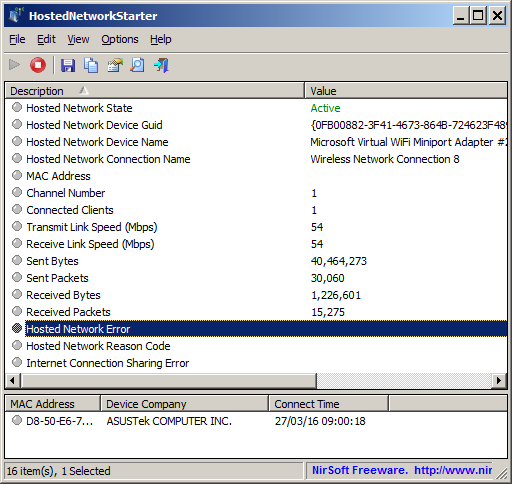|
|
|
|
| |

| HostedNetworkStarter v1.15
Copyright (c) 2016 Nir Sofer
|
Description
HostedNetworkStarter is a simple tool for Windows 7 and later that allows you to easily create a wifi hotspot with your wireless network adapter, using the Wifi hosted network feature of Windows operating system.
With the wifi hotspot created by this tool, you can allow any device with wifi support to access the network and the Internet connection available in your computer.
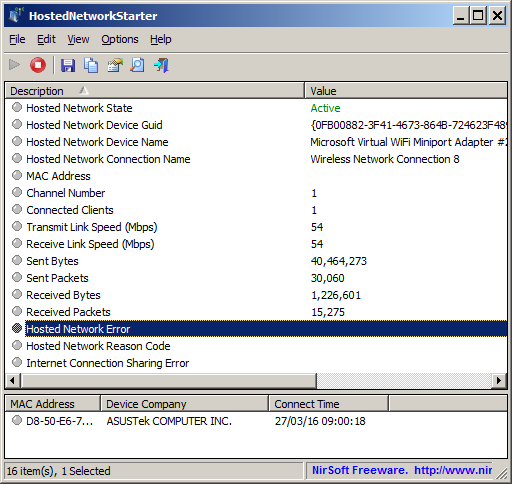
System Requirements
- Any version of Windows, starting from Windows 7 and up to Windows 10, 32-bit or 64-bit systems. (In older versions of Windows, there is no support for Wifi hosted network)
- Wireless network adapter that supports Wifi hosted network.
Known Issues
- hnetcfg.dll Crash - On some Windows 10 systems, HostedNetworkStarter crashes when trying to start the hosted network. The crash occurs inside hnetcfg.dll while
HostedNetworkStarter requests to disable previous ICS (Internet Connection Sharing) settings in order to set ICS for the hosted network.
It's unclear whether this crash occurs because HostedNetworkStarter does something wrong or it's some kind of bug in ICS component of Windows 10.
Some people reported that this crash started to appear after installing Windows 10 Anniversary Update.
Versions History
- Version 1.15:
- You can use any variable inside HostedNetworkStarter.cfg as a command-line parameter in order to change the settings of HostedNetworkStarter,
for example:
HostedNetworkStarter.exe /NetworkSSID "MyNetwork" /NetworkKey "fh78fh8f#"
- Version 1.10:
- Added 'Put Icon On Tray' option.
- Added 'Save Configuration To File' and 'Load Configuration From File' options.
- Added /Start command-line option to start the hosted network instantly without displaying the settings window.
- Added /cfg command-line option to start HostedNetworkStarter with the specified configuration file.
- Version 1.02:
- HostedNetworkStarter now displays an error message when typing a network key shorter than 8 characters (The hosted network feature of Windows fails to start if the network key is too short)
- Version 1.01:
- Fixed issue: When Windows hosted network is disabled, HostedNetworkStarter now automatically enable it. In previous version, HostedNetworkStarter failed to start the wifi hotspot if Windows hosted network was disabled.
- Version 1.00 - First release.
Start Using HostedNetworkStarter
HostedNetworkStarter doesn't require any installation process or additional DLL files. In order to start using it, simply run the executable file - HostedNetworkStarter.exe
After running HostedNetworkStarter, the 'Hosted Network Options' window is opened, allowing you to choose the desired configuration of your Wifi hotspot. After filling the network name ,the network key, and
choosing the desired Internet connection to share, you should press the Start button to start the Wifi Hotspot.
After starting the wifi hotspot, the main window of HostedNetworkStarter displays information about the started hotspot.
The upper pane displays general statistics about the active hotspot (Hosted Network State, Channel Number, number of Connected clients, Sent Bytes, Received Bytes, and so on) , and the lower pane displays the list of clients that are currently connected to your hotspot
If there was any error during the hotspot activation, the error code or message will be displayed in one or more of the following lines in the upper pane: 'Hosted Network Error', 'Hosted Network Reason Code', and 'Internet Connection Sharing Error'.
The 'Hosted Network Options' window
Here's the description of all options available in the 'Hosted Network Options' window:
Command-Line Options
|
/cfg <Filename>
|
Start HostedNetworkStarter with the specified configuration file.
For example:
HostedNetworkStarter.exe /cfg "c:\config\hns.cfg"
| |
/Start
|
Starts the hosted network instantly without displaying the settings window.
|
/NetworkSSID <Network SSID>
/NetworkKey <Network Key>
/ShareInternet <0 | 1>
/ShareAdapter <Network Adapter Guid>
.
.
.
|
You can use any variable inside HostedNetworkStarter.cfg as a command-line parameter in order to change the settings of HostedNetworkStarter,
for example:
HostedNetworkStarter.exe /NetworkSSID "NirSoft" /NetworkKey "js7dhdy387783!"
|
Translating HostedNetworkStarter to other languages
In order to translate HostedNetworkStarter to other language, follow the instructions below:
- Run HostedNetworkStarter with /savelangfile parameter:
HostedNetworkStarter.exe /savelangfile
A file named HostedNetworkStarter_lng.ini will be created in the folder of HostedNetworkStarter utility.
- Open the created language file in Notepad or in any other text editor.
- Translate all string entries to the desired language.
Optionally, you can also add your name and/or a link to your Web site.
(TranslatorName and TranslatorURL values) If you add this information, it'll be
used in the 'About' window.
- After you finish the translation, Run HostedNetworkStarter, and all translated
strings will be loaded from the language file.
If you want to run HostedNetworkStarter without the translation, simply rename the language file, or move
it to another folder.
License
This utility is released as freeware.
You are allowed to freely distribute this utility via floppy disk, CD-ROM,
Internet, or in any other way, as long as you don't charge anything for this and you don't
sell it or distribute it as a part of commercial product.
If you distribute this utility, you must include all files in
the distribution package, without any modification !
Disclaimer
The software is provided "AS IS" without any warranty, either expressed or implied,
including, but not limited to, the implied warranties of merchantability and fitness
for a particular purpose. The author will not be liable for any special, incidental,
consequential or indirect damages due to loss of data or any other reason.
Feedback
If you have any problem, suggestion, comment, or you found a bug in my utility,
you can send a message to nirsofer@yahoo.com
HostedNetworkStarter is also available in other languages. In order to change the language of
HostedNetworkStarter, download the appropriate language zip file, extract the 'hostednetworkstarter_lng.ini',
and put it in the same folder that you Installed HostedNetworkStarter utility.
|
|
|