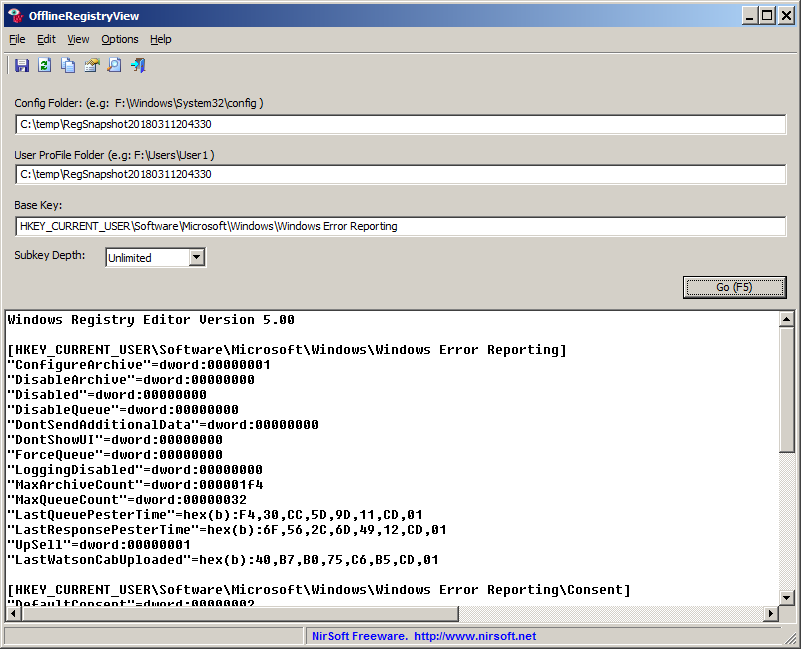| |
| Main Page |
| Blog |
| Search |
| FAQ |
| TOP 10 |
| Pad Files |
| Contact |
| About... |
| Donate |
| All Utilities |
| Password Tools |
| System Tools |
| Browser Tools |
| Programmer Tools |
| Network Tools |
| Outlook/Office |
| 64-bit Download |
| Panel |
| Forensics |
| Pre-Release Tools |
| Articles |
Related Utilities
DescriptionOfflineRegistryView is a simple tool for Windows that allows you to read offline Registry files from external drive and view the desired Registry key in .reg file format.
System RequirementsThis utility works with any version of Windows, starting from Windows XP and up to Windows 10. Both 32-bit and 64-bit systems are supported.
Versions History
Start Using OfflineRegistryViewThis utility doesn't require any installation process or additional DLL files. In order to start using it, simply run the executable file - OfflineRegistryView.exeAfter running it, simply type the folders where the Registry files are located. There is one folder field for config folder (for all Registry hives loaded into HKEY_LOCAL_MACHINE key) and one folder field for HKEY_CURRENT_USER Registry hives (ntuser.dat and UsrClass.dat). You can also fill these fields with a folder contains a Registry snapshot created by other tools from NirSoft (RegistryChangesView and OfflineRegistryFinder) Type the path of the Registry key you want to view (e.g: HKEY_CURRENT_USER\Software\Microsoft\Windows , HKLM\Software\Microsoft\Windows\CurrentVersion ) and the subkey depth and click the 'Go' button or F5 key. After clicking the 'Go' button or F5 key, the Registry key you chose is displayed in the text-box in .reg file format. You can use the 'Save To .Reg File' option (Ctrl+S) to save the result into a .reg file.
Translating OfflineRegistryView to other languagesIn order to translate OfflineRegistryView to other language, follow the instructions below:
LicenseThis utility is released as freeware. You are allowed to freely distribute this utility via floppy disk, CD-ROM, Internet, or in any other way, as long as you don't charge anything for this and you don't sell it or distribute it as a part of commercial product. If you distribute this utility, you must include all files in the distribution package, without any modification !
DisclaimerThe software is provided "AS IS" without any warranty, either expressed or implied, including, but not limited to, the implied warranties of merchantability and fitness for a particular purpose. The author will not be liable for any special, incidental, consequential or indirect damages due to loss of data or any other reason.
FeedbackIf you have any problem, suggestion, comment, or you found a bug in my utility, you can send a message to nirsofer@yahoo.com
OfflineRegistryView is also available in other languages. In order to change the language of OfflineRegistryView, download the appropriate language zip file, extract the 'offlineregistryview_lng.ini', and put it in the same folder that you Installed OfflineRegistryView utility.
|
|||||||||||||||||||||||||||||||||||||||||||||||||||||||||||||||||||||||||||||||